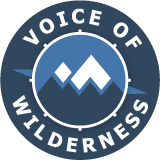Instructions
A step-by-step guide to Registration.
How to Register for your Trip
Need some guidance through the registration process? We've outlined it all here. If you have any additional questions, please contact us!
Step 1
Payment
To book a trip, you must first select the trip, add it to your bag, checkout, and pay the deposit. If you'd like, you can pay multiple deposits at once, or even pay the trip price in full. This deposit/payment officially "books" your trip. You can pay your deposit through our trips catalog here:
Step 2
Registration Form
Fill out a registration form for each participant with personal information, medical history, and insurance information. Complete it here:
Step 3
Medical Release Form
If you have any medical or psychological conditions, it is very important you let us know well before departure so that we can make extra arrangements, if necessary. You must read, complete, and digitally sign this form in order to participate. Fill it out here:
Step 4
The last payment you must make (if you did not pay the trip in full in the first transaction) is the remaining balance of the trip cost. You can do that via the individual trip's page.
Step 5
Trip Preparation
Review all of the important things to know about cancellations, physical requirements, what to pack, and your responsibilities as a participant. If you are doing a backcountry trip, you'll need a Colorado Outdoor Recreation Search and Rescue (CORSAR) Card. Purchase one here: CORSAR Card
Registration Checklist
- Book Trip & Pay Deposit
- Submit Registration Form
- Submit Medical Release Form
- Pay Balance (6 weeks prior to trip)
- Review Important Info and Packing List
- Purchase a CORSAR Card (for backcountry trips)
281-369-6606